I take up the pen to write an article that looks like a computer tutorial « for dummies » . I share a story I experienced recently by training elderly people to use the internet: from how to get connected to this to how to use an internet service starting by Facebook. I presented the training from a white board with felt in hand.
To begin with, I hope that it is not insolent or even discriminatory to categorize the 60-70 years as « senior »? In a country where life expectancy is less than that range, having more than 60 is considered « old ». With 30% of the Malagasy population being illiterate, the reduction of “digital divide” is not about to become a priority for the government. However, the ministry in charge of digital is fighting under the slogan » digital, the engine of diversity « . The rise in Internet usage was not as rapid as the adoption of the mobile phone in a country where most people have a mobile phone. Indeed, access to the Internet in Madagascar remains problematic. Yes, less than 5% of the Malagasy people are able to carry out activities on the Internet: this low penetration rate is mainly composed of young people, the oldest (the seniors) seem not to be interested.
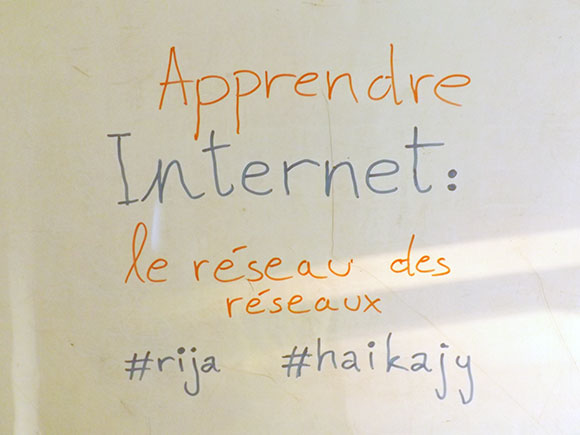
Learn Internet : the network of networks
Of course, it is never too late to learn to use the Internet, but teaching seniors is not an easy task. I trained retired civil servants between the ages of 60 and 70 who already know how to use a computer just before their retirement. [Cliché] A civil servant not knowing how to play Solitaire / Freecell games, does it exist??? « More insolent than that, you die! »
INTER(national) + NETWORK = INTERNET
Definition of the Internet
To start teaching, I start from the beginning: what is INTERNET? I started with the standard definitions in the dictionaries, more precisely by two definitions: the first drawn from Larousse and the second from Wikipedia. But I do not spend times on these definitions, I immediately follow by: « Internet is just the set of all this: Google, Facebook, Youtube, Skype, Instagram, Whatsapp, Twitter, Send / Receive emails … and other millions of services, thousands of services are created every year or even every day. » I imagine that most of you who read me have surely learned to use the internet without ever meditating on definitions. For the generation that grew up with the Internet (people born between 1985 and 2000), the Internet grew up with them. In very young people, it is psychologically natural for them to grasp new technologies. It is not surprising nowadays to see a 5 year old kid easily manipulate a smartphone.
The concern with seniors is that they give up mentally, thinking that it is not their time and that it is only for young people. Which is totally false, especially nowadays where you can surf the Internet from a multitude of supports: computer, tablet, smartphone and simple mobile phone. Internet rhymes with « access to information »: young or old, one would always want to be informed.
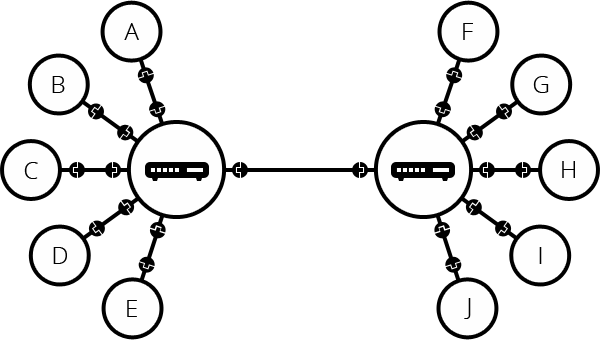
Internet, réseau des réseaux Crédit : Mozilla Foundation
My one day students could scream at me from one moment to another: “break your blablabla, tell us how to have internet connection on this device!?” Because they effectively brought their laptops and tablets.
How to connect these media to the Internet? What should be done to ensure that these media have access to the Internet?
Nowadays, we can connect several types of device to the internet (computer, tablet, smartphone or simple phone). These devices must then be located in a computer / telecommunications network to connect to the Internet: connected local area network, WiFi, 3G, 4G, ADSL, Fiber optic, Wimax, FH, etc. There are a multitude of technologies to choose from, depending on the region or country.
What is an ISP? Internet service provider. These are the companies that allow their subscribers to connect to the Internet. In Madagascar, telephony operators are the ISPs, so there are currently four: Telma (and Moov), Airtel, Orange and Blueline.
To connect to the Internet, a European would say to me: just take an internet subscription at an ISP who will provide you a « box » afterwards. Even so, in Madagascar as on most African countries: more than 95% of the customers buy prepaid packages, the postpaid one do not interest many people because of lack of buying power and financial stability. Moreover, it was just one day training so no need for a subscription: everyone buys a prepaid package that is called in the technical jargon a « bundle » valid for a day of connection with their operator.
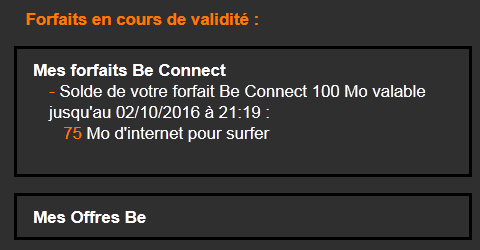
Package I prepaid that day
Which operator provides Wifi as an offer? And what is Wifi?
Which of you has already had to explain what is « WiFi », diminutive of the term « Wireless Fidelity » to someone? This is something that we may have understood almost naturally (like Bluetooth) but it’s so complicated to explain it to a senior, especially with the fact that one of my trainees had a tablet whose only network option is the WiFi, no 3G / 4G => one of the students shares his connection:
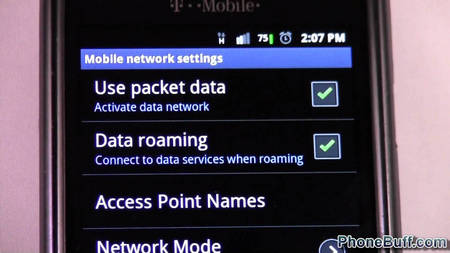
One of the students had to share his 3G connection, Credit: PhoneBuff.com
Moreover, Wifi is not a technology for connecting to the Internet but a technology allowing the nodes in a network to interconnect « wirelessly » (= wireless), and if this network is connected to the Internet so the device can too.
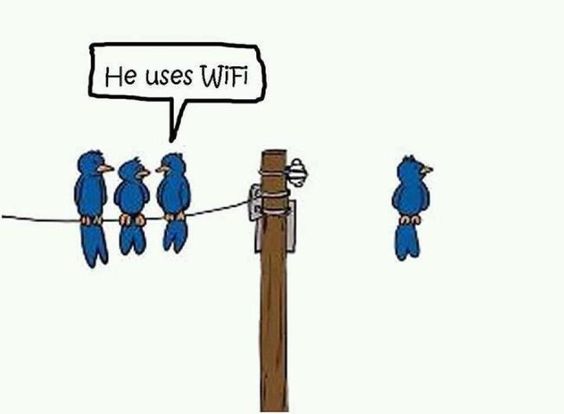
Wifi Hot Spots? Service providers and telephone operators set up the wireless Internet connection, allowing their clients to connect to the Internet in their showrooms, on the street, in the restaurant, in an airport or even on a train. And there are free hot spots.
Now, what can we do on the Internet?
Now it is displayed on their laptops and their tablets that they have an internet connection. They therefore want to tackle the real use of the Internet.
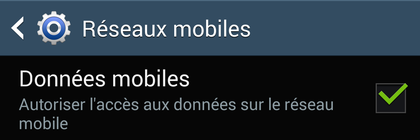
Internet activated on an Android pad
Their notion of the Internet is influenced by what they see on TV: the digital device most appreciated by seniors. “How to access Facebook?”, « Show us how to use this stuff named hashtag? Yes, squarely, and so on. I responded: “take it easy, we will see all this step by step”.
“We want to visit the website of …?” Finally, I get the good question. So, I go to give the explanation of an internet address, a web server and a web browser. And the e-mail address is for when? » Exactly, old but unavoidable, emerging at the very beginning of the Internet, e-mail is still one of internet most used services. « I do not know what website to visit! », this question / exclamation also came at the right time because the next slide was actually on search engine especially « Google »: I decided to orient my training on this because I wanted to avoid them a headache with the refrain « Search engines! There are other alternatives! »
In the end, my day was not as difficult as expected: seniors do not have the ease of handling « new technos » like children but they have an ability to listen actively.
To conclude, I presented them this following graphics which shows the millions of activities that happen on the Internet every minute this 2017 year, it is hallucinating:
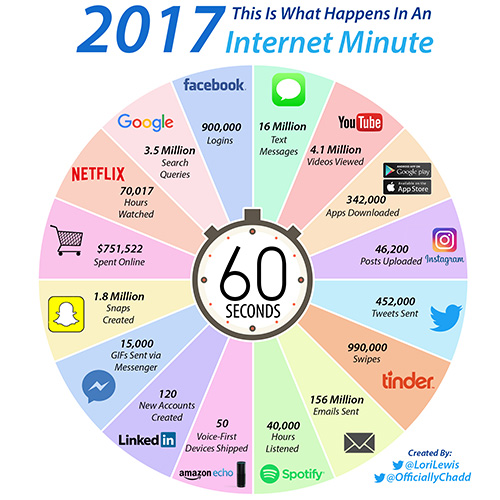
Credit: Twitter @LoriLewis
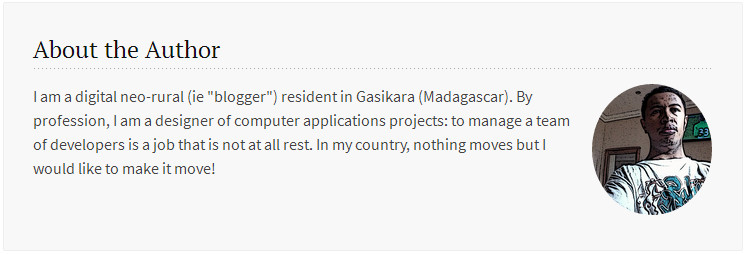


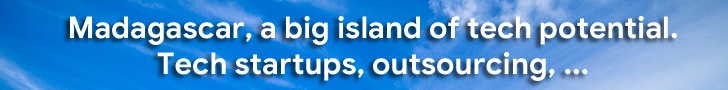
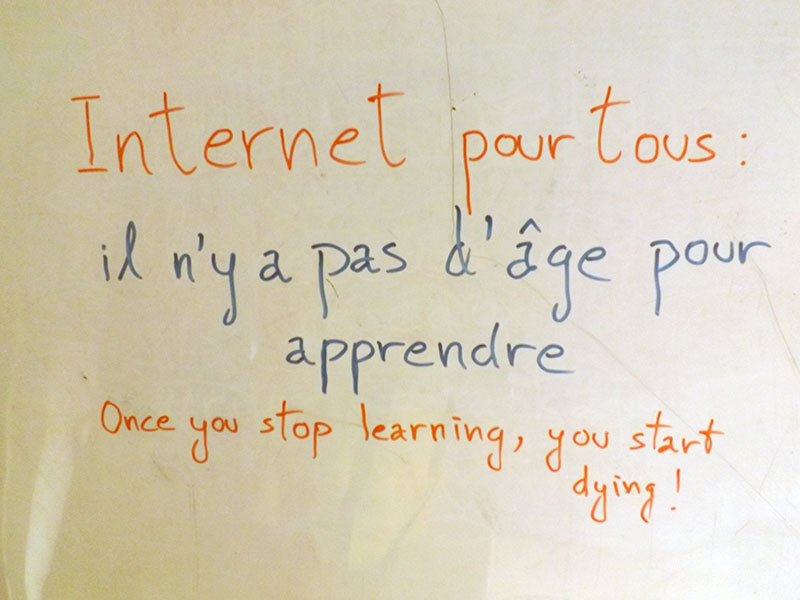
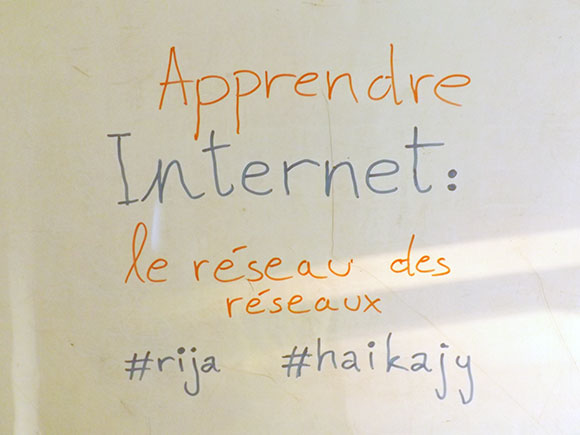
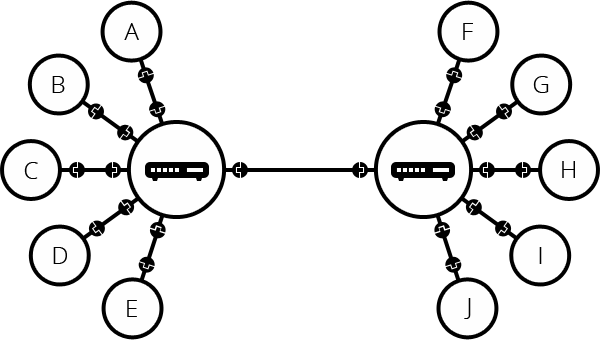
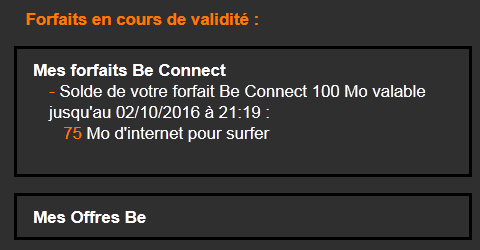
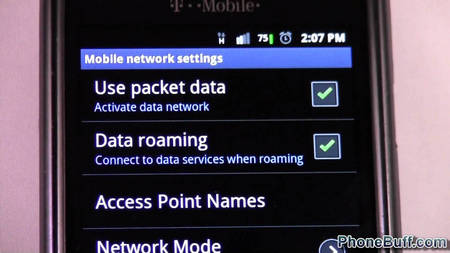
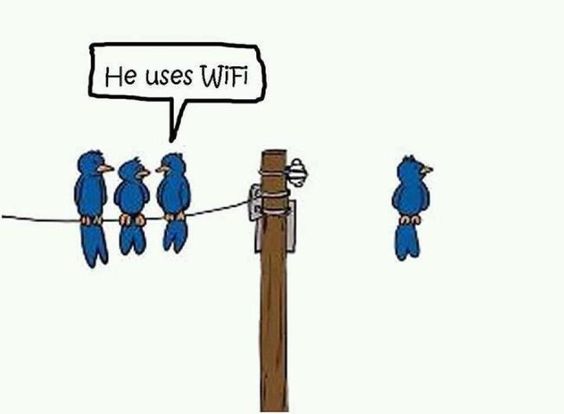
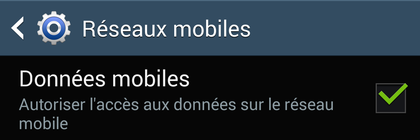
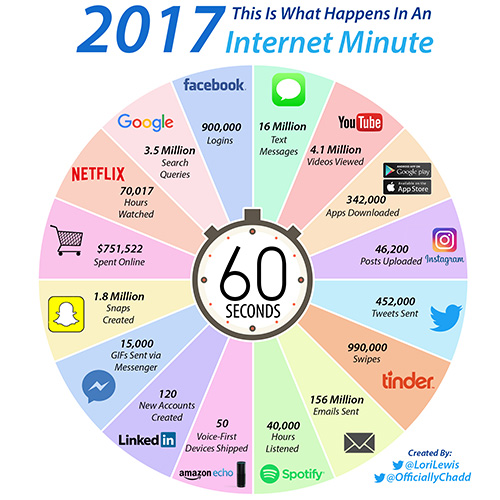
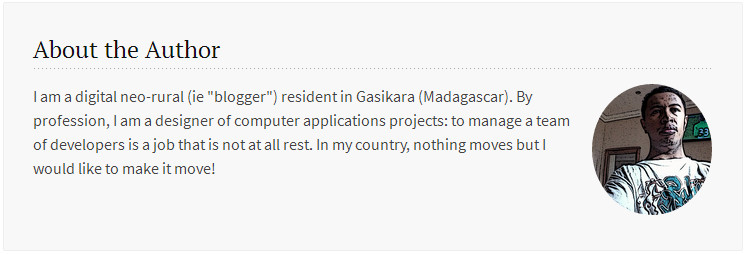




Laisser une réponse